ScratchClient is started as a separate program. This program gets its configuration from a config file. Therefor, no configuration in scratch is needed.
Task: Start scratchClient in a terminal (and leave terminal open).
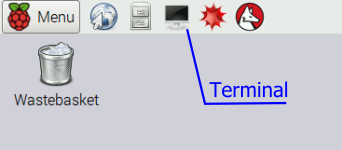
Terminal start icon in Application Launch Bar.
cd ~/scratchClient sudo python src/scratchClient.py -c config/config_piandmore_basic.xml
|
It is possible to copy/paste the commands into the terminal window. In browser use ctrl-c; in terminal ctrl-shift-v is used. |
The config file given above results in the same behavior as gpioserver provides in the gpioserver chapter.
Stop all scratch-programs (to stop all gpioserver instances), then start program piandmore_scratchClient_button.sb .
Sample code piandmore_scratchClient_button.sb
Activate 'remote sensor protocol':
In palette 'Sensing' rightclick on the sensor values, from the context menu choose 'enable remote sensor connections'.
This setup is persisted with the scratch program.